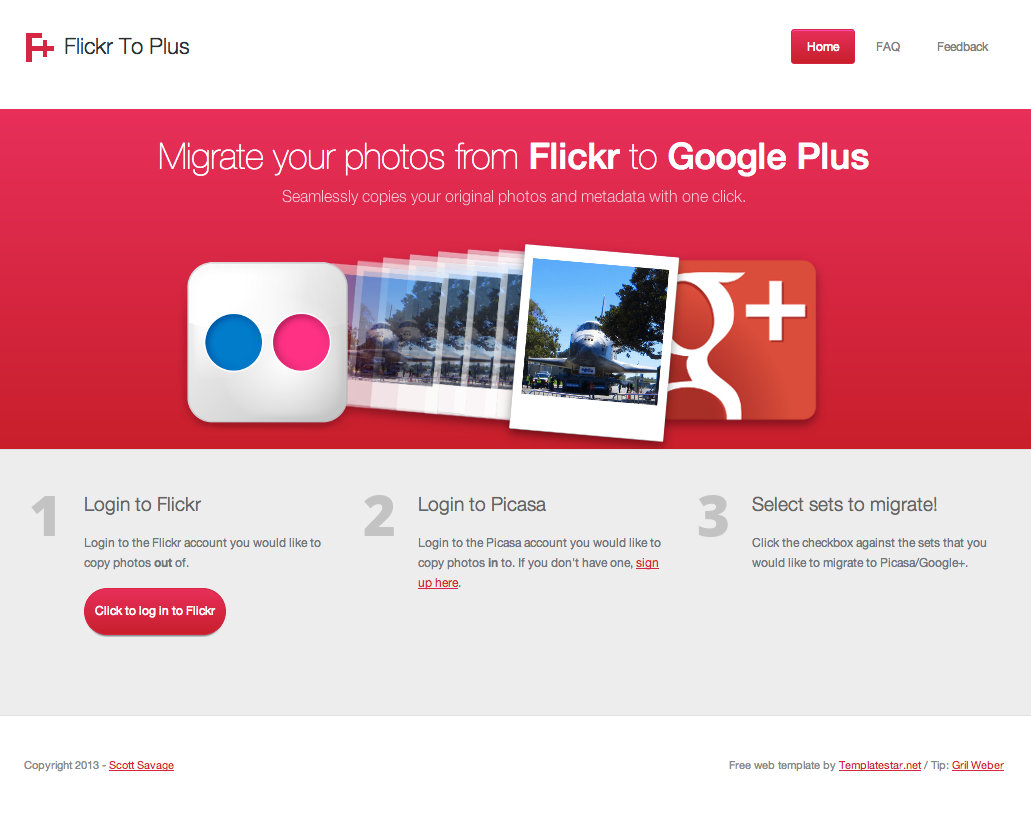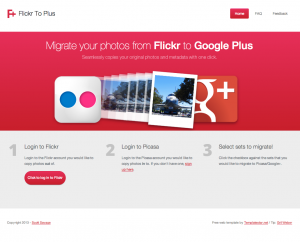I’ve hosted my WordPress blog on Dreamhost for some years now, as part of a broader hosting package. The decreasing costs of the Cloud have meant that many of the services I used to host have now moved off Dreamhost, and in addition the performance of Dreamhost is quite poor from countries like Australia. Google Cloud now offers a quick deploy WordPress feature and a free tier of Google Compute Engine (IAAS), so I decided to go through the steps of migrating:
- Install the Updraft plugin and run the Backup to your Google Drive or other account. Note that the paid version makes this process easier, but is not required.
- Signup for a Google Cloud Platform account (if you don’t already have one)
- Deploy a new WordPress Single Instance using Cloud Launcher
- Ensure you record all the username/password details displayed, including your WordPress admin details
- Set your VM to f1-micro (1 vCPU, 0.6 GB memory) to ensure you’re on the free tier (unless you get more traffic than I do)
- Log in to your new WordPress instance and use Updraft import to migrate your blog content into the new instance
- Create a new External IP address in the Cloud console, making sure you attach it to your recently created VM using the dropdown
- Change site url in phpmyadmin
- Update your A record in your DNS settings (Dreamhost example) with your domain registrar to point to the new external IP you created in step 7
- Test your new site!