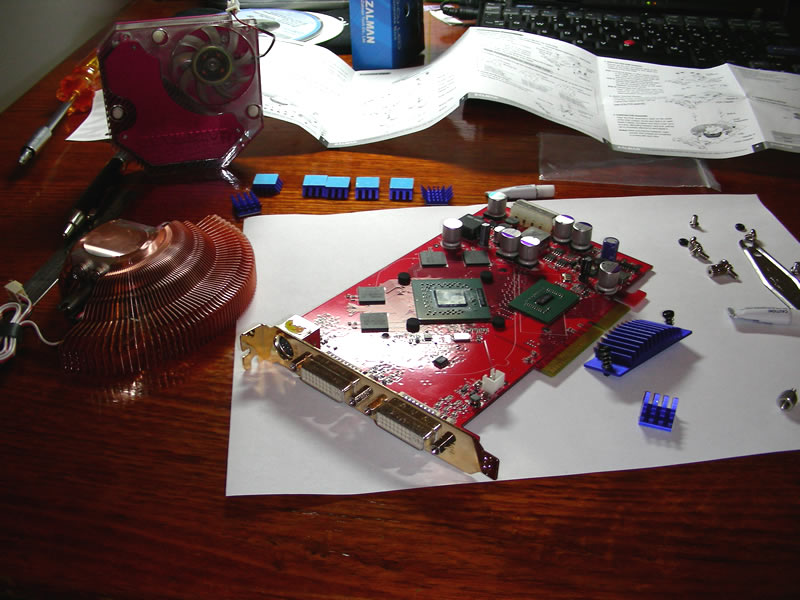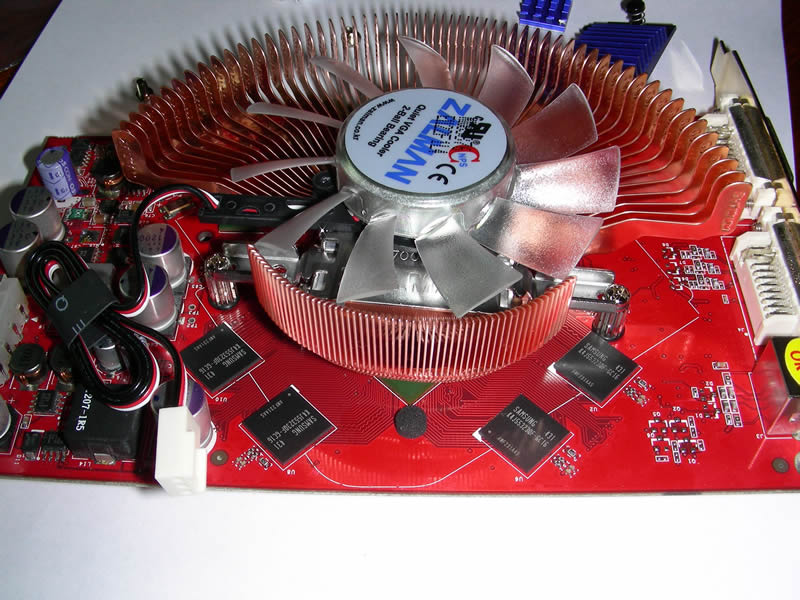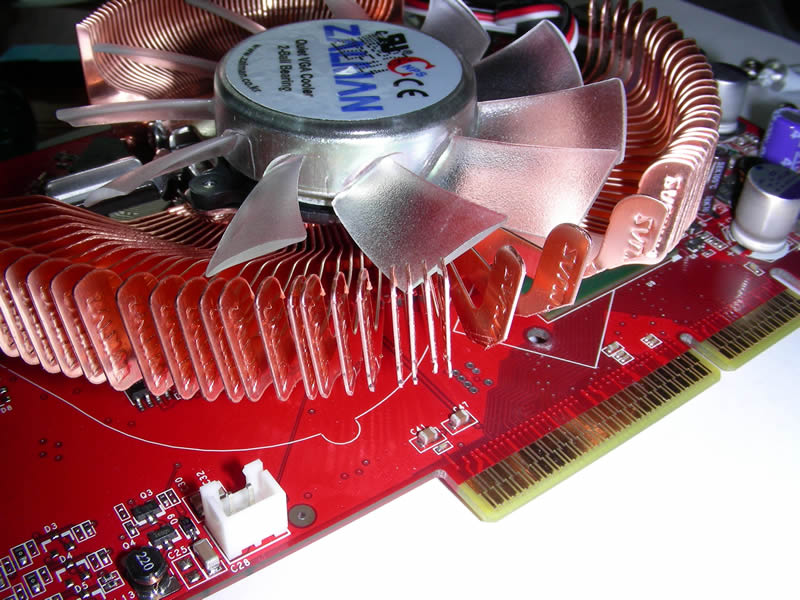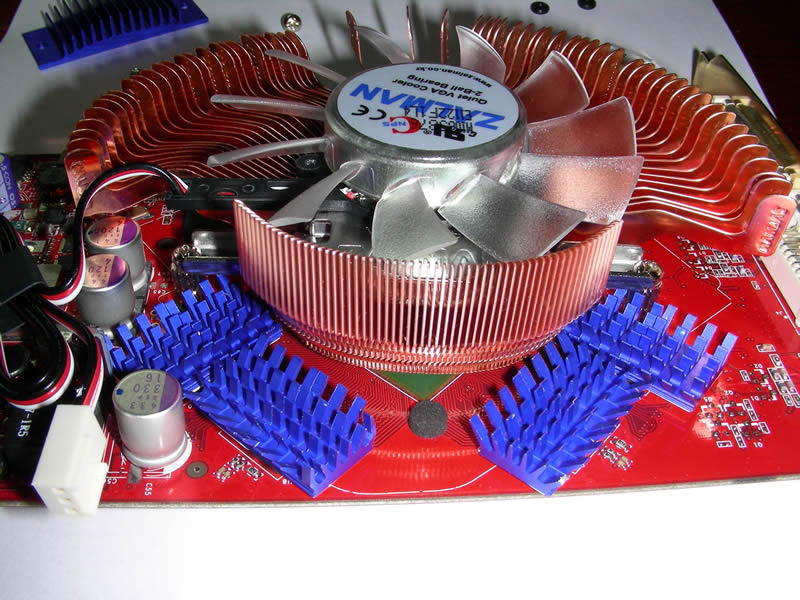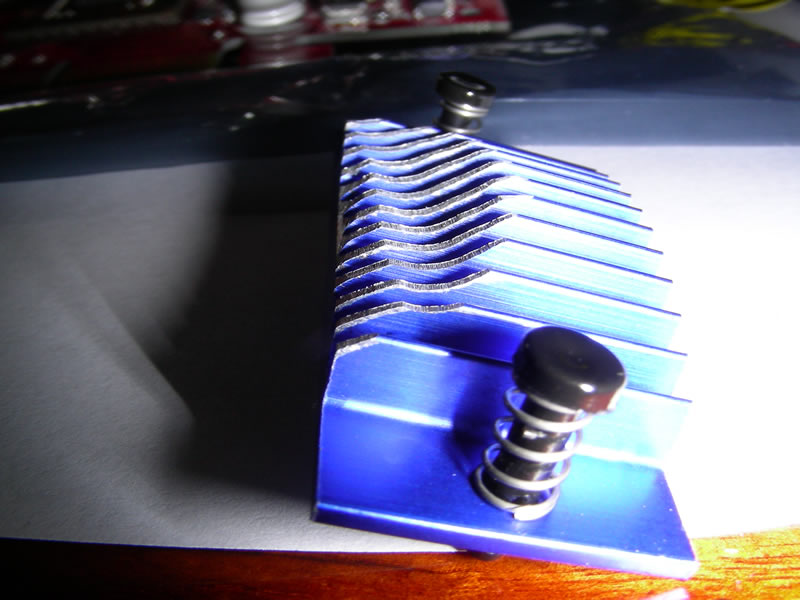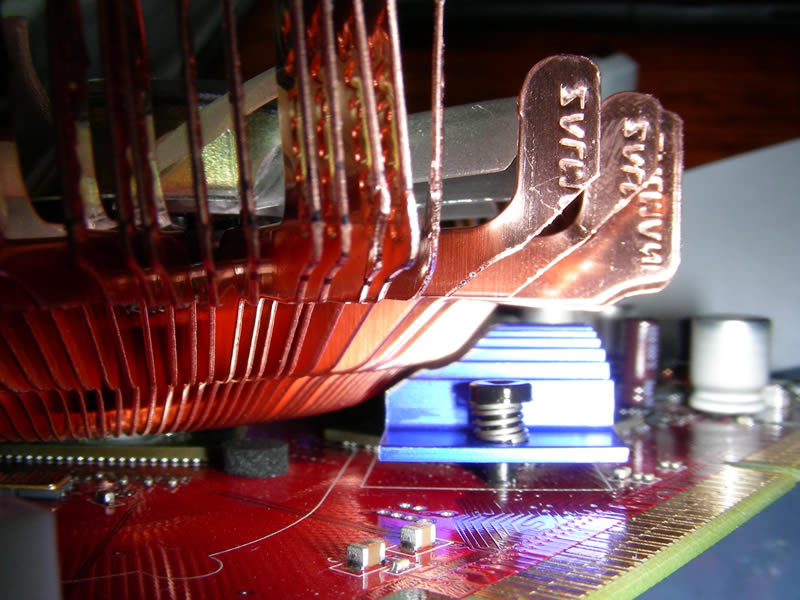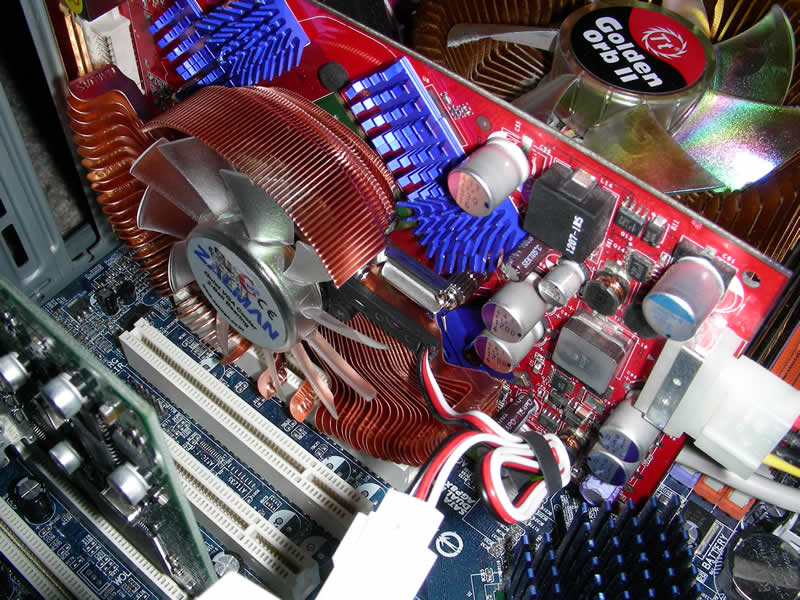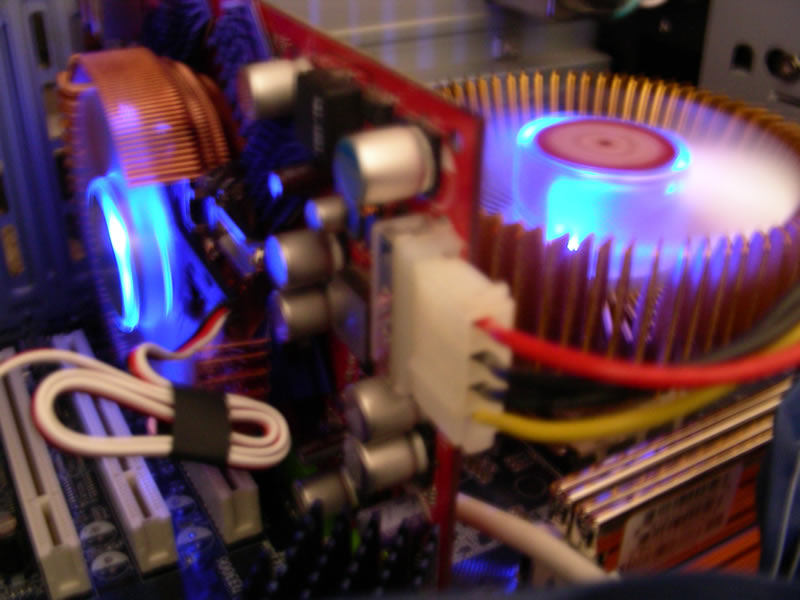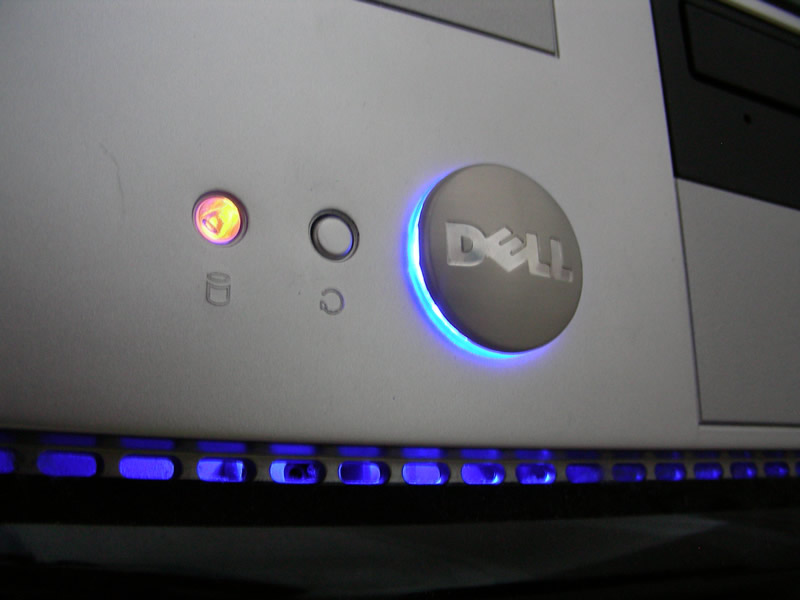The Zalman VF700 is a flower style copper heat sink and fan that can be installed on a variety of graphics cards, including the Nvidia Geforce 6600GT (both AGP and PCI Express). My version is a Gainward 6600GT AGP 128MB Golden Sample. One major problem with the AGP installation however is that the PCI Express bridge converter causes the GPU to be set higher on the card than normal. This results in a 30mm overhang as shown on this Zalman installation instructions site.
As I have a desktop style computer case (Antec Overture II) there is no room for this overhang, and I really prefer to have the lid on my case. As a result I decided to embark on a bit of a modding project. Basically the way the heat sink is built one side has much larger fins than the other, and these fins are the ones that overhang. If I could rotate the heat sink 180 degrees then this would no longer be a problem.
First of all the old heat sink must be removed. This is as simple as pushing together and then pushing through the 3 white pins that hold it in place. It comes off very easily and is not held on with heat transfer adhesive like some other GFX cards.
With the heat sink removed you can clearly see the two major chips. The larger one in the centre is the main GPU and the one to the right of that is the troublesome AGP -> PCI Express bridge (the 6600 is a native PCI Express chip). You can also see the 4 10mm x 10mm memory chips surrounding the GPU.
First of all I installed the heat sink rotated 180 degrees. Because the holes are symmetrical this is not a problem and it fitted nicely.
The next problem was that if you insert the card the larger fins actually touch the adjoining PCI slot connector. To fix this I trimmed some fins and bent some of them around out of the way. Copper is very flexible and easy to cut, any loss of surface area this small would be irrelevant to the heat sink’s heat dissipating capacity.
The memory chips also needed to have their heat sinks installed. The guide recommends that you place one on top of each of the 4 memory chips and one underneath. Looking under the board I don’t see how this is possible (you just stick them on top of the component ‘legs’??).
Not only wouldn’t this hold very well, the tiny surface area and fact that the heat would have to travel through the board means that the cooling effect would be minimal. As a result of that I decided to stick 2 on each memory chip. Each sink only has a 50% coverage of the surface area, however they are located where they will still get a decent air flow. Note also that I had to bend and trim the heat sinks a bit so that they fitted within the bounds of the card (yes my case is that close to my cards). Of course rotating the heat sink around is going to cause more problems than just hitting the PCI slot! I also purchased a heat sink from Zalman for the AGP bridge chip (ZM-VHS1 HSI Heat sink).
The large fins now cover the area directly above the bridge chip, so this makes installing the heat sink a little more difficult. As the picture shows the fins actually hit the heat sink and prevent it from being moved in and underneath the fan. Some more modding was required!
Using a grinder and some careful testing I ground down the heat sink so that it could fit in underneath the fan. This reduces the surface area of the heat sink, however the heat sink is located almost directly underneath the fan (as opposed to well away from the fan where Zalman intended), meaning the increased airflow should compensate for the loss of area.
The bridge chip is also a little difficult to install underneath the heat sink, however it is certainly manageable. When the bridge chip is then installed with some thermal paste you can see just how nicely it fits underneath the fan. Needless to say I was pretty happy with this!
The card could now be installed in the case. You can see the fins down near the slot are a little bent, but that the fan now fits nicely within the bounds of the PCB.
I fired up my computer and it looks pretty nice I have to say! The fan is also dead silent when connected to the 5V input of the included power cable. I am very happy with the result and I think it complements my Golden Orb II quite nicely. Sorry about the blurriness of the photo, hard to hold time delays still!
While I was in the modding mood I decided to brand my white box PC with a Dell badge that I ‘found’ elsewhere. It fits absolutely perfectly over the Overture on button and has a nice blue glow coming through around it. I am not a Dell fanboi, it just matches my monitor so nicely now!
I hope that this simple guide gives people with a similar problem to myself some help. There is no other 3rd party cooling system available for the 6600GT AGP card, so this was my only choice. I think this guide will be particularly useful to people setting up media centres which often have pretty tight space restrictions like my case.
I would recommend this card as it is pretty cheap these days and still offers very solid performance. Please be really careful not to damage your GFX card in the process of attempting this mod and also make sure you clean any metal filings off your heat sinks etc. before putting them anywhere near computer equipment! Good luck with it!