 It appears that I have suffered the curse of Nvidia again, this time on my brand new work unibody Macbook Pro 13in. Under Windows Vista and 7 the Nvidia Geforce 9400M graphics card can only send a 640×480 resolution signal to projectors through the official Apple Mini DisplayPort to VGA adaptor.
It appears that I have suffered the curse of Nvidia again, this time on my brand new work unibody Macbook Pro 13in. Under Windows Vista and 7 the Nvidia Geforce 9400M graphics card can only send a 640×480 resolution signal to projectors through the official Apple Mini DisplayPort to VGA adaptor.
It appears that I am not the only one, there is a large thread that is continuing on the Apple Discussions forum. There are a bunch of other people reporting the same issue, but Nvidia doesn’t have a solution yet. In fact, they have flat out said there are a huge list of unsupported (and will NEVER be supported) features. The following are from page 16 of the 190.62 Nvidia drivers release notes:
The following are features and functionality that were available in driver releases
supporting Windows XP, but are not–and will not be–available in driver releases for
Windows 7:
• High resolution scaling desktop (HRSD)
• MultiView Display Mode (for NVIDIA Quadro NVS graphics cards)
• NVKeystone
• Unified back buffer (UBB) controls
• OpenGL Video Overlays – This is an operating system limitation.
• Overclocking – GPU overclocking is no longer supported in the default GPU driver control panel. This feature is available in the NVIDIA System Tools software, which you can download from NVIDIA.com.
• GPU Temperature Monitoring – Temperature monitoring is no longer supported in the default GPU driver control panel. This feature is available in the NVIDIA System Tools software, which you can download from NVIDIA.com.
• AGP Settings Adjustment
• Video Zoom
• Pan & Scan ‐ the process of panning across the desktop in order to display a desktop on a monitor with lower resolution
• Per‐display Desktop Color Setting Adjustments – For Clone mode, the desktop color setting adjustments through the NVIDIA Control Panel can only be made across all displays in a system, and not on a per display basis.
• Per‐display Video Color Setting Adjustments – For Dualview mode, the video color setting adjustments through the NVIDIA Control Panel can only be made across all displays in a system, and not on a per display basis.
• Edge Blending
• Run display optimization wizard
• Run multiple display wizard
• Run television setup wizard
• nView Horizontal and Vertical Span Modes – Due to architectural changes in the new Windows Vista Window Display Driver Model (WDDM), span mode cannot be supported in NVIDIA graphics drivers. NVIDIA recommends using the built‐in Windows Vista multi‐display modes.
• Display/Connection Wizard (such as was provided with Windows Media Center Edition)
• DVD/MPEG Extensions (such as was provided with Windows Media Center Edition)
• Audio Extensions (such as was provided with Windows Media Center Edition)
• NVIDIA nView Desktop Manager – The nView Desktop Manager will not be included in drivers for GeForce products.
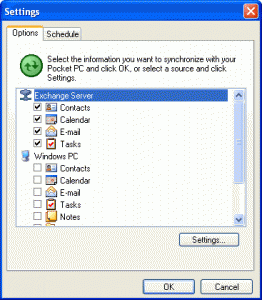 Setting up your Windows Mobile 6.5 phone for Google Apps should be simple, there are some clear instructions located here. However I have found that on some HTC Windows based phones the account creation process does not go so smoothly. After a bit of hunting around I found someone who had a fix for me. Here is the more detailed version of how to get it working:
Setting up your Windows Mobile 6.5 phone for Google Apps should be simple, there are some clear instructions located here. However I have found that on some HTC Windows based phones the account creation process does not go so smoothly. After a bit of hunting around I found someone who had a fix for me. Here is the more detailed version of how to get it working:
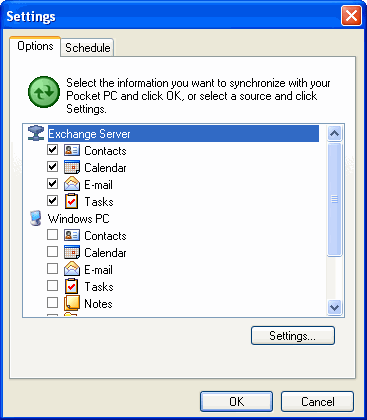
 It appears that I have
It appears that I have 