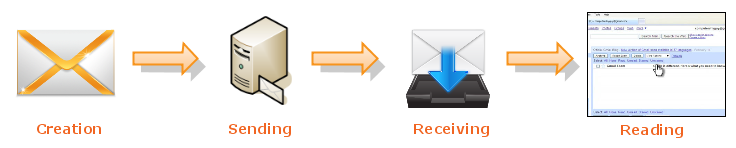Just one more feature...
Does adding features automatically mean reduced usability?
Some bloggers strongly disagree with this sentiment, for example arguing features only reduce usability when they are implemented poorly. I would definitely agree with some of his examples, including adding PNG support to browsers which did not affect end user usability.
Another that he gave was Google search, which is a perfect example of an interface that is simple to the nth degree. Clearly Microsoft didn’t learn anything when they tried to compete with it by adding 3 sliders to “tune” your search results. Instead Google addresses this need for additional tuning into it’s back end, which by many counts analyses and balances 10’s if not 100’s of contributing factors. There is a load or cost in adding features, however it can be paid either by your users in your software, or internally through process and/or business analysis. This is a balance however, and factors like scalability, audience and resources all have to be assessed before a solution can be scoped.
So how can you tell if you got this balance right? Usability can be tested independently with a sample pool of your audience, and this doubles as a great way to involve your customer and evangelise them. It does get expensive however, mainly due to the time and specialist software packages required (such as TechSmith Morae). A quicker and cheaper method is to just ask someone who knows, a usability expert.
There is a great article on usabilitynews.com comparing the two types of usability feedback. If it is your first attempt at usability testing (or it requires a full time resource to manage) than an expert is a great way to learn the process and common techniques. The bottom line however, is that there is no substitute for the horse’s mouth. Customer comments and videos provide concrete suggestions that will help to mitigate any external or internal stakeholder objections both pre and post deployment.