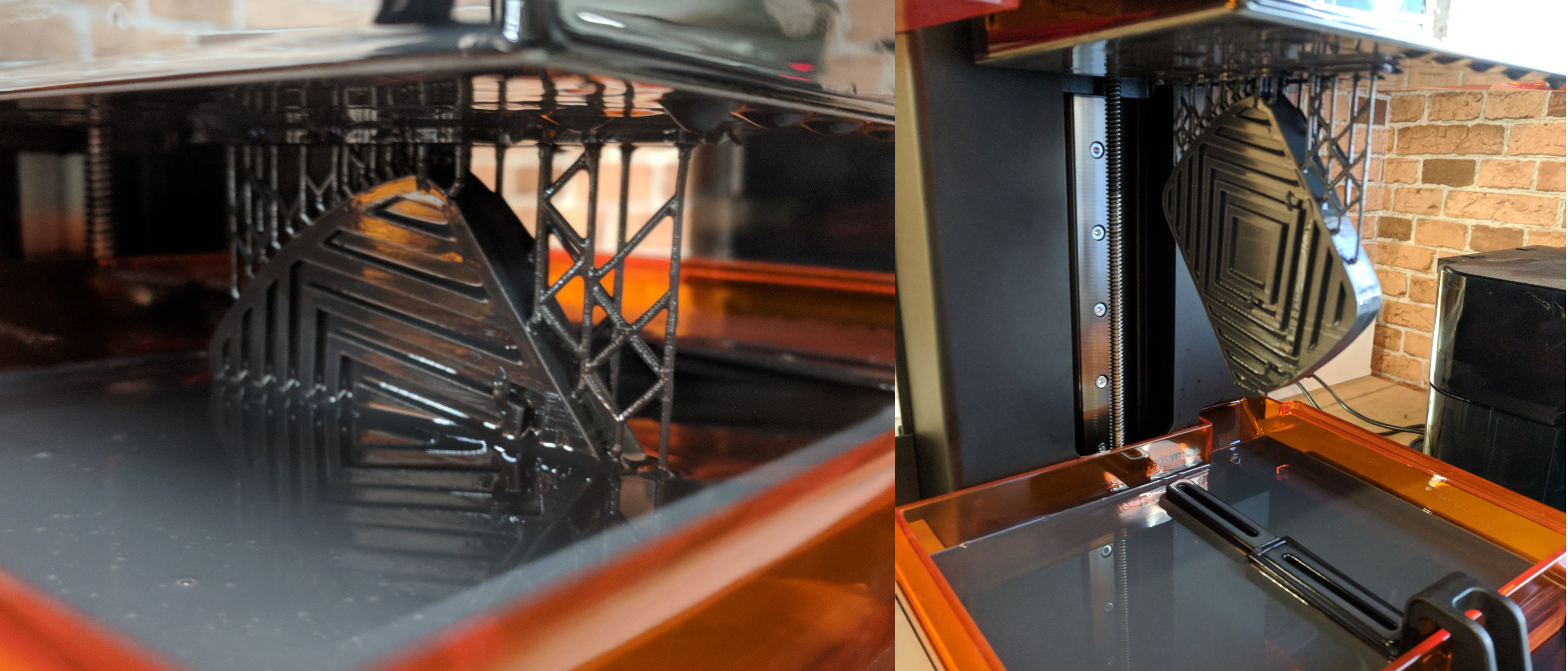Owning a classic car is a great experience, particularly when there’s a huge community to help you solve problems and find parts. Sometimes however there’s a part that just isn’t made anymore, and one of those is the Porsche 911 Sportomatic Brake Pad (Part#: 905-423-511-00). Not even Pelican Parts can help me, and on forums second hand ones are selling for anywhere from US$90-175. That’s a lot of money for what should be a <$20 piece of rubber.
My work happened to purchase a Form2 3D printer, which has the option of printing in a flexible resin. So I made a 3D model of the brake pedal using my very well worn one as a template and extrapolating what it would have looked like pre-wear, and printed it!
Here’s a side by side comparison of the two pads, once I had trimmed off the support lattice. You can see very clearly how badly worn my old pad was:
I was very happy with the look and feel. The edges were a little more square than the original no doubt was, and perhaps it wasn’t quite as flexible – but the grip level was great and it was more than flexible enough. After some minor trimming with a Stanley knife of the back edge, it fitted perfectly!
In total I calculate it cost around $12 of resin (~50mL), so it’s a significant saving. Now I just need to see how it wears over time.