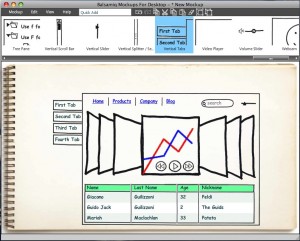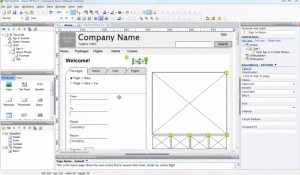InsideCRM posted a good article on the top 5 reasons why a CRM system increases in importance during a recession (the US is in one, it is only a matter of time before Australia and others admit they are in one too).

Stressed about sales?
For me, the key is working smarter not harder. When unemployment starts creeping up people start getting stressed about their jobs and start burning the midnight oil. Here is how a CRM helps you achieve more without burning yourself out:
- You can slice and dice your customer data to target the customer segments that aren’t suffering so much or have fallen through the cracks in the past.
- Customer retention is easier as you can track and schedule catch up emails, meetings or calls.
- Customer wide cross-sell strategies can be more easily implemented and coordinated.
Many companies have implemented a CRM system because it is easy to demonstrate reduced data entry, documenting customer complaints or managing product inventory. During a recession, companies should be looking at the analytical and other tools that have gathered dust within your CRM during the good years.
So what are some facts that can motivate you? Improving customer retention by 5% can boost profitability by 25% to 95%. Sales force automation and a consistent sales process has been shown to increase sales per representative by 30% over a three year period. Still not enough reasons?
Well what are the top 3 reasons why now is a great time to go through a CRM implementation?
- CRM retailers are hurting like everyone else, prices are better than ever.
- Excess capacity within the business can be used to scope, build and train on a new system.
- Business model change is slowing as new entrants fail to gain VC or other funding. This gives you some breathing space to document your current business model and tighten the screws.